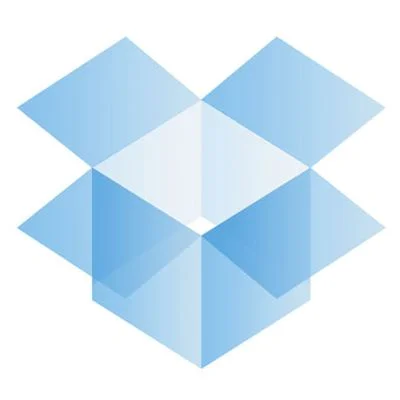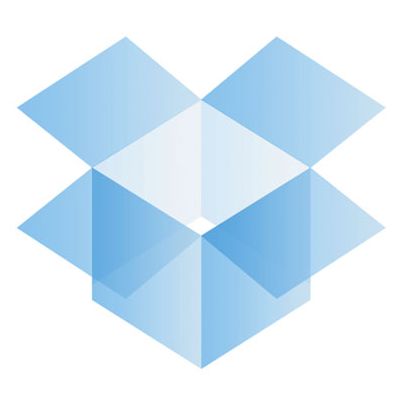Experience across a large number of schools has taught me that no two schools or classrooms are the same. One of the issues related to bringing technology into the classroom is making sure it works! There is nothing worse than preparing a lesson based solely around technology for it to fail right at the critical point in the lesson. The reason why I love technologies such as Apple and Google so much is that they work 99% of the time, which is crucial when using technology effectively in any lesson. Dropbox is one of those technologies that works when you need it, and is so widely supported on many different platforms it will have your school administrators shouting with joy when they see how effective and efficient your classroom is running.
So what does it do? For the teacher, it allows you to share a folder on your device (Windows, Mac, iOS, Android, Linux & BlackBerry) with your students device - completely free! You get 2GB of storage (more if you invite people) to start with, which is more than enough to get your going. As long as you have your students email accounts, you can share a folder with them - its that easy. Any file you place into this folder will automatically show up on the students device. Alternatively, any file a student places into the folder will show up on your device.
It's totally up to you as to how you organise the folder. You also need to remember that anything you put in there can be deleted by students. All files are backed up on the www.dropbox.com website, so you can always go back and restore whats missing (and to also find out who deleted your file!).
The best part about this is that you don't need to rely on anything other than an internet connection. It will work both at school and at home, so you can send and receive files at any time of the day without even being in front of the students! It has to be one of the most effective ways of sending and receiving files without any help from your IT administrators or computer science degree.
A great video that explains how it all works can be found at:Â What is Dropbox?
To sign up for an account, simply visit www.dropbox.com
The iOS app can be found here