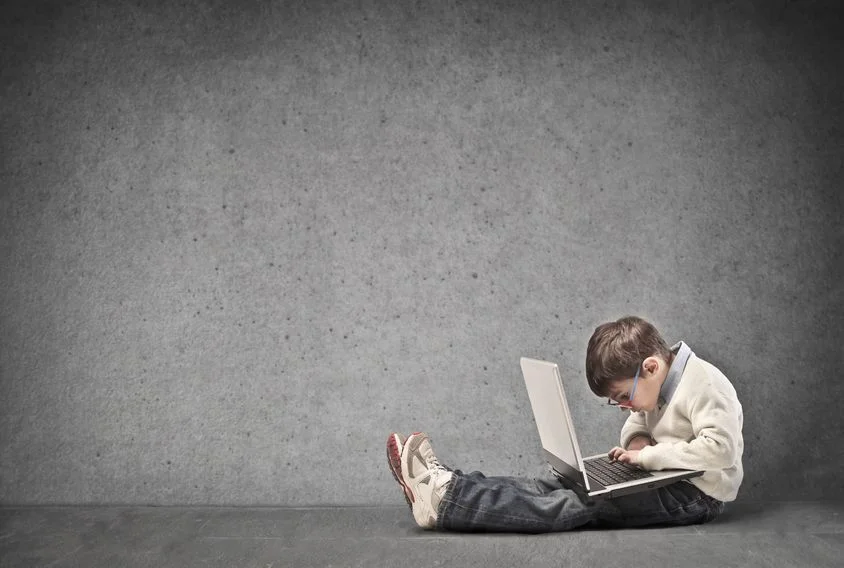To be given the opportunity to download and test a pre-release version of Adobe CS6 was a very exciting prospect. My expectations were high, as a casual non-professional user I hope for a simple streamlined interface and easy adoption of this creative world. I work in schools with teachers who practice a “just in time learning†approach. I want teachers and students to find these sometimes daunting programs accessible. In other words can I make the design, develop and publish workflow simpler for my colleagues?
CS6 covers all bases for digital creativity. Graphic design, moving image, audio engineering, and web development is all possible. Finding your starting place and ascertaining the right tool for the job though can be a little trickier. My applications folder is now littered with Adobe packages and in my eagerness to get started I find myself overwhelmed.
For example, the Production Premium package includes Prelude and SpeedGrade. Apparently here to help me with many “pre and post production challengesâ€. With Prelude I can log and tag content and create rough cuts to be sent to Premier Pro. SpeedGrade allows for colour grading and finishing of video. Unless you are a seasoned professional this will mean nothing to you, as it meant little to me.
Instead I zone in on the Design Standard, I am comfortable with Photoshop, InDesign and Illustrator. Immediately I notice a much faster opening time. Seems logical, with new “performance engines†everything feels snappier inside CS6.
Photoshop includes the new “Content-Aware Move Toolâ€. Simply lasso an object on your background layer, and drag with the tool. The results are mind bogglingly amazing. How do they fill in the background when there is nothing there? You simply have to try it, already I can see the scope for use here.
Countless new features including a cool Field Blur feature and Adaptive Wide Angle Filter actual allow you to adjust the focus and depth of a photograph as if you were using a completely different lens.
I personally prefer the black design of the interface and I do feel the new tools warrant the upgrade cost of around $300. Especially if you are an Industry Professional.
But then if you were an Industry Professional you wouldn’t be reading this.
I’m not going to review CS6
Instead i’m going to introduce you to Creative Cloud and show you 2 of the most ground breaking products from Adobe for many years. They are Muse and Edge. They are game changes for Adobe. My only criticism of the Adobe suite since CS3 is that they have taken few risks. Change seems to have eluded them a little.
I want to draw a quick comparison to Final Cut Pro X. The software is developed by Apple. In their recent upgrade of the package they changed so many things, removed favourite features and ceased support for previous standards, that there was outrage from the loyal fans. So much so that many migrated from the film editing suite and spent their money with other software companies.I want to draw another comparison for the rest of us. Facebook has forced its users to adopt a new interface called Timeline. Most people don’t want it, but in order to keep the company evolving and improving, Facebook has deemed it a necessary change.
Now Adobe have developed such a huge community of users, to adapt the layout of Photoshop, adjust or remove tools inside Flash or even tinker slightly with Dreamweaver (in order to simplify/attract new users) would just annoy too many existing customers.
So I am exited to see Adobe creating completely new tools for a new audience which not only provide a simple approach to design and web development but support the future of web standards too.
It seems that everyone is a web designer these days. Google Sites, Wordpress and Weebly are technically 3 very different platforms but all assist in the creation of very attractive and informative websites, quickly and often free. I would have a guess and say that this is having a negative affect on individual professionals and small companies in the web design sector. It may also see the slowing of new adopters for software like Dreamweaver. The appeal of having a website up and running quickly, with easy updates and management is important to most.
Adobe Muse
![]() If you want to design and manage your own website and you have little coding knowledge Muse is for you. If you are looking for a simple way to enter the world of web development and want to follow correct design standards this is the only choice.
If you want to design and manage your own website and you have little coding knowledge Muse is for you. If you are looking for a simple way to enter the world of web development and want to follow correct design standards this is the only choice.
As you start to use Muse your progress gathers like a snow ball hurtling down a hill. Designing beautiful web pages the way you want them, guiding your visitors around multiple pages and creating totally unique and original ideas of how your website should behave is so easy.
Progress is constantly being made and industry standards constantly evolving. Rest assured that when you are using Muse, Adobe are utilising the latest coding practices “under the hoodâ€. For example your menus, text boxes, drop shadows and curved edges when possible are always being coded with CSS. This means that your design contains very few picture assets which can add unnecessary weight. In turn all of your design work is rendered at lightning fast speeds. Your code is clean and future proof.
I am a big fan of the Widgets Library which allows for drag and drop of complex objects such as interactive menus, accordion style panels and picture sliders. As the community of Muse users grows I’m certain that many third party developed Widgets will start to appear.
Muse feels a lot like iWeb does, both behave in WYSISWYG (What You See Is What You Get) fashion. As an entry into Dreamweaver and other Adobe products this is an obvious path to take.
Well if a simple web design package wasn’t enough Adobe confessed to another area which needed addressing. Animated content that can be rendered perfectly by every device and browser.
Creating interactive experiences on the web has usually been reserved for Flash designers. There has been some locking of horns over this technology in recent years and to a casual observer it seems that all are accepting that HTML5, JavaScript and CSS are the standards to follow. Adobe are capitalising on this and are the first to produce a simple tool to create HTML5 based motion graphics and interactive media. It is easy to use.
Upon opening Edge you are encouraged to complete the In-App Lessons. After 20 mins working through these lessons you’ll be asking yourself why you never dug deeper into Flash. The answer is simple though, Edge invites the user in. There are only 6 Tools to use and the layout feels manageable. For simple splash screens or welcome pages which can be imported into all environments (including iOS), Edge is the way to go. I am already working with a teacher at my school to create a welcome screen for her iBook.
It is clear that many seasoned professionals are criticising Adobe for their move into simplified design approach. After all the outcome of hiding code kind of results in more code being generated in the background. For the purists out there this has to be a step backward. I would suggest that the accessibility for new users including students and teachers will have a very positive outcome. I see a definite market of young adopters who want to get to grips with Adobe tools learning with both Edge and Muse.
The Creative Cloud
Another new approach involving subscription payments to Adobe to receive the software you want. Also providing online and collaborative storage and web hosting for your websites. The 20gig of storage allows me to start work on a Photoshop file on my laptop and finish on my iPad using Adobe Touch.
The Student and Teacher Edition will cost you US$29.99 per month. Just to re-cap, this allows you unlimited access to the entire Master Collection if you need it. At present it is the only way to get your hands on Edge and Muse too.
Conclusion
Adobe seem to be shuffling things around a lot at present. Through the Creative Cloud they are tackling one of the biggest problems they have in piracy of software. With two new entry level packages they are opening the doors for many new inexperienced customers. Equally support for existing users is as good as it ever was. My only criticism here is that there are now almost 20 products on offer. The edges between each product is blurred and to find the best tool is sometimes not obvious.
For the first time when using the Adobe suite you will feel like you are not the last one to join the party, you wont be playing constant catch up with the professionals. For educators and students that rocks! For professions of the future that means a new era of designers and developers coming through with the know how and enthusiasm to adopt Adobe tools.