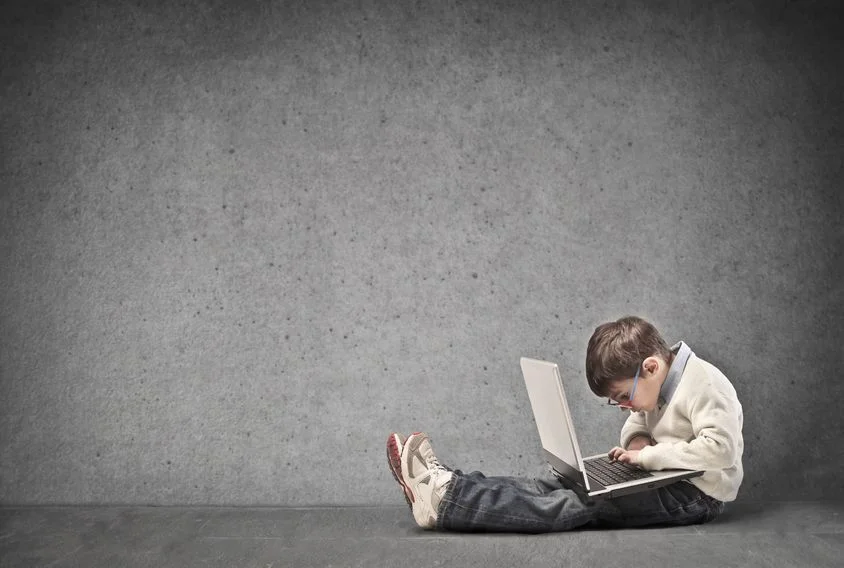As I was adjusting my credit card details through iTunes I spotted an option which will help parents who have children at BYOD iPad schools (like mine) to manage their child's spend. Set up an iTunes Allowance This little known feature allows one iTunes account (with a registered credit card) to credit another account each month. For example you as a parent could credit your child's account with an allowance each month, enabling them to purchase apps as requested by your school. The child account does not have to have a credit card associated with it and will receive credit each month until you stop the allowances. This might be very useful for the first few weeks of a new school term. Equally this could be a good way to manage an over enthusiastic app/digital music purchaser.
How to set up the iTunes Allowance:
- Open itunes, click on the iTunes Store in the left hand column and then sign in with your "Parent" apple ID.
- Now that you're signed in, click on your apple ID (email address) in the top left and select Account.

- In the Settings section click "Set up Allowance"
- Now just specify your son/daughters Apple ID and select the allowance you wish to grant them each month

The only issue at present is the minimum monthly allowance only goes as low as $20. However I have contacted the Apple iTunes Team and hopefully this will be reduced to as little as $5.